Delete Google Pay Transaction History: Hey are you looking for how to delete Google Pay transaction history then you landed to the right place.
Here you can find a complete step by step guide to delete all transaction history in Google Pay.
Delete Google Pay Transaction History
In February 2018 google has launched a new payment app called Google Pay for Android users. It is a digital wallet platform to make online payments a whole lot easier.
The best part of this app is you will also get a scratch card after every transaction. If you win the amount from scratch card then the rewards go straight into your linked bank account instantly.

Google Pay allows you to send and receive money from anyone through the UPI system even if your contact is not using google pay without any fees.
After you complete the transaction on the app will automatically show the transaction details on the history page. But there are so many users want to hide their transaction details or history.
Also Read: How To Clear/Delete Paytm Transaction History
So if you want to delete transaction history on google pay app then you need to pay a bit of attention.
Unfortunately, google pay does not allow you to delete transaction details from the app but you can delete it from your Google account activity page.
If you want to delete the message from the google pay app then simply press and hold on the message you want to delete and follow the on-screen instruction.
How To Delete Google Pay Transaction History
- Open Google Chrome to delete transaction history.
- Go to myaccount.google.com and hit enter button.
- You will be redirected to Google pay activity.
- Tap on the data & personalization.
- Scroll down and click on my activity option.
- Select the transaction you want to remove.
- If you want to remove all then select all time option.
- Inside the all products select the google pay and tap on delete option.
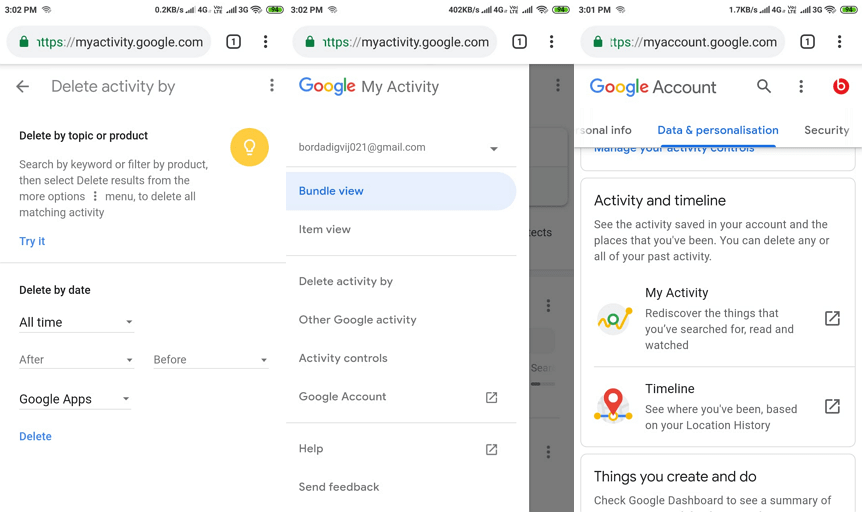
Wrap Up:
That’s it within 12 hours all transaction history of Google pay will be deleted permanently. If you have any question then feel free to comment below.
Also Read: