Hey, are you looking for how to change mobile number in PNB then you come to the right place. Today we are going to share step by step guide to update mobile number in PNB online.
PNB is well known as Punjab National Bank is India’s one of the largest public sector bank after State Bank of India. Recently Punjab National Bank introduces a new internet banking facility that allows its customers to carry out all banking process in a few clicks.
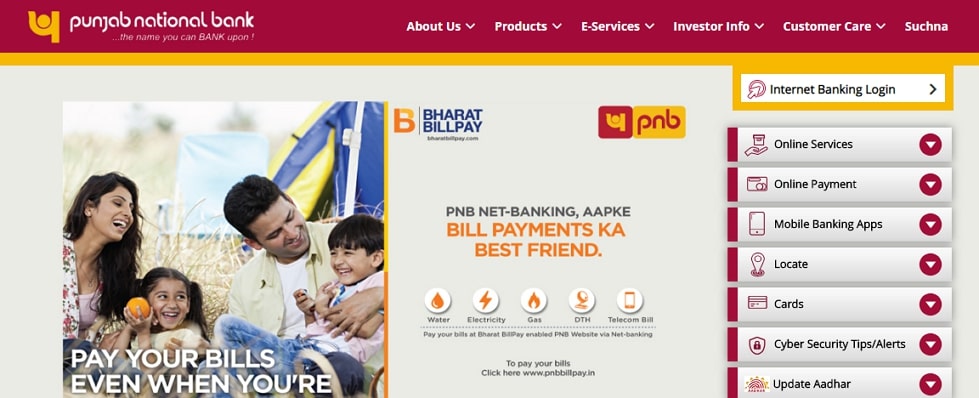
But to access internet banking facility it is very important for a customer to register their mobile number with the bank or update your registered mobile if your old number is lost. In case if your mobile number is not registered with the bank account then you will not receive any notification on transactions, one time passwords and other account-related updates.
You simply need to follow the below steps to change/update mobile number in PNB.
Procedure to Change Mobile Number In PNB
Step 1: First visit the nearest Punjab National Bank branch with original and Xerox copy of proof of address such as aadhar card and proof of identity such as aadhar card, pan card, light bill, etc.
Step 2: Ask the customer executive that you want to change registered mobile number in your bank account. You can also download the application form from the Punjab National Bank.
Step 3: Go to the PNB Downloads Forms and here you can find forms in different categories such as account opening, cards, nomination, claim, foreign exchange, loan, internet banking, and others.

Step 4: Expand the Internet Banking option and tap on the “PNB1167 (mobile)” to download the mobile number change/update form.
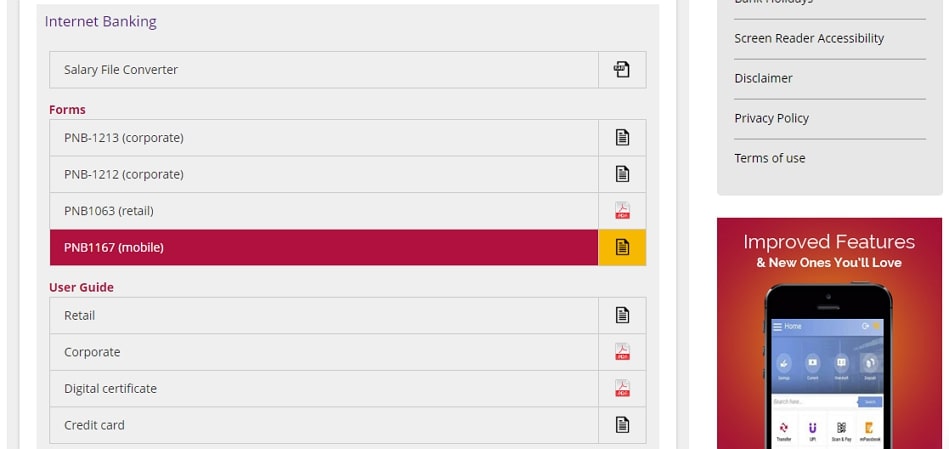
Step 5: After downloading the form you need to fill details carefully such as your full name, date of birth, gender, account number, new mobile number, old mobile number and your signature.
Step 6: Attach your passport size photo at the top of the form and review your form and confirm that all details are correct.
Step 7: You also need to attach the Xerox copy of the aadhar card, pan card or any other government-approved document with the form.
Also Read: How To Track UK Visa Application Status Using GWF Number – Check Visa Status Online
Step 8: Now submit the form to the customer executive and it will cross-check your entered details with original documents.
Step 9: After you submit the form, it will take up to 3-4 days to change your mobile number in Punjab national bank. Sometimes you also received a call from the customer care regarding your request.
Final Words: I hope guys now you can easily change PNB mobile number online after reading this article. If you have any question then feel free to comment below.