Hey, are you looking for how to check UAE ban status with passport number then you are at the right place. Here you can find a complete guide on how to check immigration and travel ban status with passport number online.
Ban or Blacklisting is a legal mechanism in the UAE that prevents entering into the UAE for a fixed period of time. The General Directorate of Naturalization and Residency (GDNR) is the authority that handles visa ban, issuance and renewal of the visa.

The blacklist contains the name of individuals that are prohibited from entering or leaving the UAE for a specific reason. There are different types of visa ban such as immigration ban, permanent residency ban, six-month ban, one year ban, labor ban and employment ban.
Recently Dubai police launched a new portal that allows you to check whether you are banned to enter in UAE. Here’s how you can:
How to Check UAE Travel Ban Status – AMER Services
Step 1: Visit the AMER General Inquiry page and select your file type from Entry Permit and Residence.
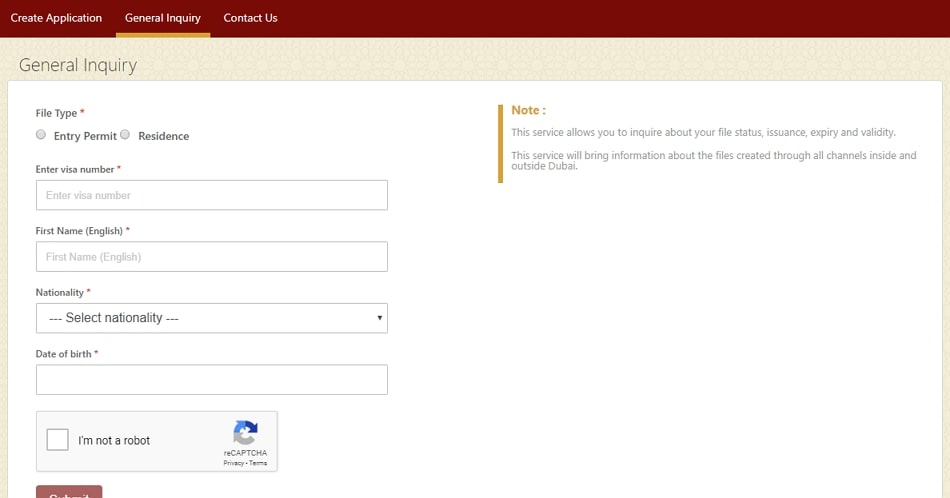
Step 2: Next enter details such as entry visa number, first name, nationality, and date of birth.
Step 3: Verify that you are not a robot and tap on the submit button to check status.
Procedure to Check UAE Labour Ban Status
Step 1: First, go the official website of Dubai Police from your smartphone or computer.
Step 2: Tap on the Service option from the menu bar, select more option and you will be redirected to the Services for Individual page.

Step 3: Here you can find different types of services, find and select the Criminal Status of Financial Cases. It allows you to inquire about the financial criminal case and travel ban status.
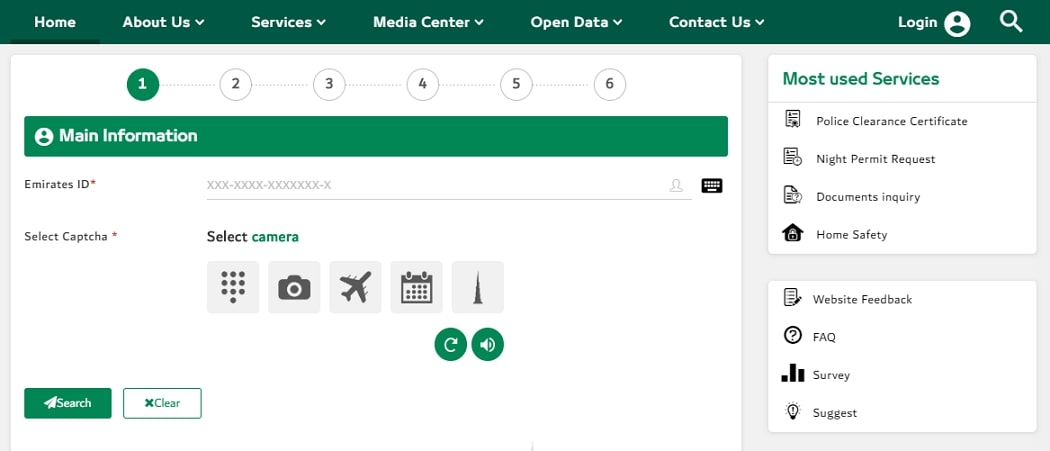
Step 4: Click on the Access Services option, type your Emirates ID, select captcha code and tap on the search button and you will see your status.
Procedure to Check UAE visa Ban Status with Passport Number
Step 1: Go to the official website of General Directorate of Residency and Foreigners Affairs – Dubai (GDRF) from your smartphone or computer. You can visit this UAE government website to check the visa ban status instead of visiting Immigration Department website.
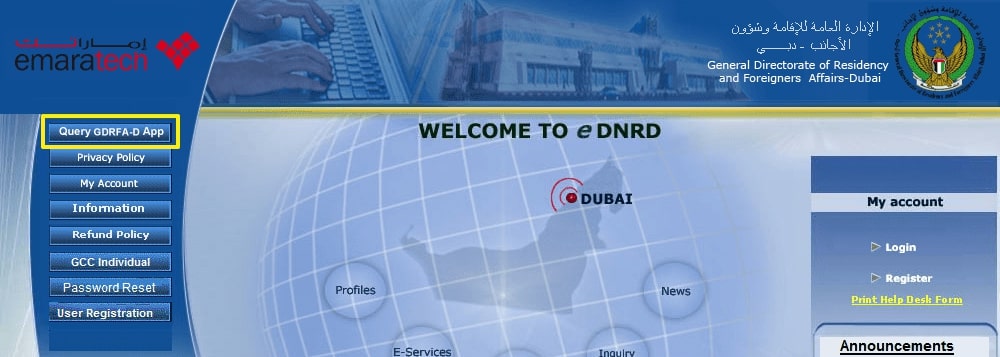
Step 2: At the left panel of the screen you can find different options such as Query GDRF A-D App, My Account, Information, GCC Individual and User Registration. Simply select the Query GDRF A-D App option and you will be redirected to the visa ban status check page.
Step 3: There are different types of service available to inquire such as residence application status, entry permit validity, eDNRD application, residence validity, and eForm application.
Step 4: To check the ban status you need to select a residence application status option and type following information.
- Residence file number
- First name in English
- Gender
- Date of birth
- Nationality
- Captcha code as shown in image
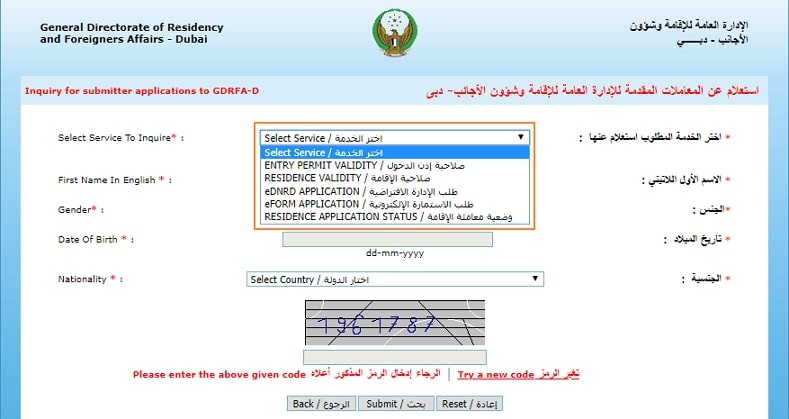
Step 5: After you enter the above details, tap on the submit button and in the next page you will see your visa ban status.
Final Words: I hope guys now you can easily check travel ban status in Dubai website and application. If you have any question regarding this article then feel free to comment below.